Free Premium Crunchyroll Account Cookies and More ♻️!
Are you tired of missing out on your favorite anime shows and movies due to subscription fees? Look no further! We're excited to bring you the ultimate solution - Daily Premium Crunchyroll Updated Account Cookies that give you unlimited access without any payments. And that's not all - follow us for more free accounts like Netflix, Steam, and Spotify, and even get updates on your favorite platforms through our Instagram, Facebook group, and Telegram channel.
The Accounts are Bellow with the Explain; ALL IS FREE ENJOY!
الحسابات أسفل مع الشرح
Unlimited Anime Adventures with Crunchyroll
Crunchyroll is a haven for anime enthusiasts, hosting many captivating shows, movies, and original content. However, we understand that the subscription fees can sometimes deter you from enjoying your favorite series. That's where we come in! Our Daily Premium Crunchyroll Updated Account Cookies grant you access to Crunchyroll's extensive library without paying a dime.
How Do These Account Cookies Work?
Account cookies are a revolutionary way to access premium accounts without sharing sensitive information or breaking the rules. These cookies grant you temporary access to the report, allowing you to enjoy all the premium benefits for a limited time. With our updated account cookies, you can binge-watch your favorite anime series, discover new shows, and explore Crunchyroll's vast catalog.
More Than Just Crunchyroll
We understand that your entertainment preferences extend beyond anime. That's why we offer free accounts for platforms like Netflix, Steam, Spotify, and more! We aim to provide you with diverse options to suit your every mood. Whether you're a movie buff, a gaming enthusiast, or a music lover, we've got you covered.
Stay Updated and Engaged
Take advantage of your chance to get premium account cookies and updates from us. Follow us on Instagram, where we regularly share the latest accounts, exclusive offers, and engaging content. Join our Facebook group to connect with like-minded individuals who share your interests, exchange recommendations, and stay informed about the latest entertainment trends. For those who prefer instant updates, our Telegram channel is the perfect place to receive notifications about freshly updated accounts.
How to Get Started
Getting your hands on our Daily Premium Crunchyroll Updated Account Cookies is accessible! Follow these simple steps:
1. Follow us on Instagram: https://www.instagram.com/chouaib_bo5o/
2. Join our Facebook group: https://www.facebook.com/groups/277111214957110
3. Join our Telegram channel: https://t.me/profortermux
Copy Updated Cookies HERE
How to use Cookies To log into Crunchyroll On Laptop
You can easily log in to Netflix for free if you have working Netflix cookies. Don't Worry about Netflix cookies. Working Netflix cookies are added below.
To login into Netflix using cookies, you must add an extension to your web browser.
Follow the below steps to add the extension to your browser
- First Open Crunchyroll Login Page
- Open another Page, go to the Chrome web store, search for cookie editor, and click on it.
- Now, we have added the cookie editor Chrome extension to our browser. After that, we need to insert working Netflix cookies into our browser. To insert Crunchyroll cookies into your browser, follow the below steps.
- Copy cookies are given above and return to the Crunchyroll website.
- After opening the Crunchyroll website, click on the cookies editor extension in the top right section of your browser.
- Here, you will see four options ( Add, Delete All, Import, and export)
- You need to click on delete all to clear the cookies on the Netflix website.
- Now again, click on the extension and the Insert option.
Unlock the world of entertainment without breaking the bank! You'll always have options with our Daily Premium Crunchyroll Updated Account Cookies and access to accounts for Netflix, Steam, Spotify, and more. Follow us on Instagram, join our Facebook group, and subscribe to our Telegram channel to stay updated on the latest accounts and entertainment trends. Say goodbye to subscription fees and hello to endless entertainment possibilities!


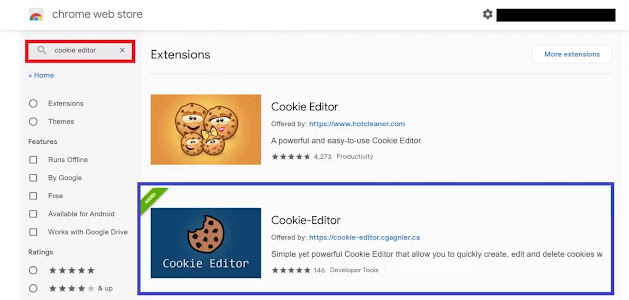
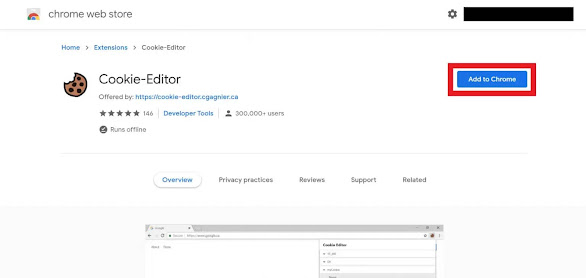





.png)
